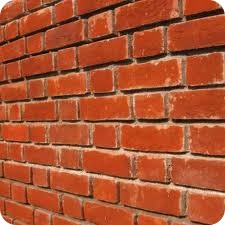
- How can I keep 2 Lync users, or 2 groups of users, from communicating using Microsoft Lync?
- How can I keep everyone from bothering the CEO?
- If we federate, will just anyone bother us? How can we control this?
Microsoft Lync provides several ways to control access to yourself and others and I expect as more federation happens we will see even more 3rd party solutions (and who knows, even more features built into Lync itself?)
With traditional communications we had:
- Do Not Call Registry
- PBX’s often allow you to block/blacklist numbers with a star code
How do we control access in the UC world? In this blog we will cover several ways to control access in Microsoft Lync.
Privacy Relationships (Black List/User Level)
Privacy Relationships allow you to select what every Lync Contact’s access level to you is: Everything from “Family & Friends” that shows/allows everything to “Blocked Contacts” which doesn’t allow the contact to communicate with you or even see your presence. (You can still call, IM them!) Privacy Relationships are defined by the user and take effect immediately.
This is an okay method if you want each user individually manage every other user. Much like a black list, but with much more granularity.
More Detailed Blog on Privacy Relationships:
http://blogs.technet.com/b/lync/archive/2008/05/28/how-to-be-visible-to-defined-contacts-only.aspx
Also, how privacy relationship affects who can see your Calendar:
http://windowspbx.blogspot.com/2012/05/lync-user-tip-19-understanding-lync-to.html
Enhanced Presence Privacy Mode: Only Allow Those On Your Contact List to See Your Presence (White List/Admin+User Level)
With Microsoft Lync Enhanced Presence Privacy Mode you have your Lync Admin flip a switch so that only those in your Lync Contact list can see your presence. See below URL for more details:
http://technet.microsoft.com/en-us/library/gg399028.aspx
MSPL Script to Block Access at (Admin Level)
 MSPL is a scripting language that allows you to do message routing and filtering. Using MSPL scripts you can centrally do quite some wizardry around controlling access by blocking or Redirecting IM/Audio/Video based on Caller, Message Content or call type.
MSPL is a scripting language that allows you to do message routing and filtering. Using MSPL scripts you can centrally do quite some wizardry around controlling access by blocking or Redirecting IM/Audio/Video based on Caller, Message Content or call type.
MSPL scripts have been for the “programming minded” until Colima designed a free and very easy tool called SimpleRoute. This tool uses a very simple GUI tool to generate MSPL scripts. (the tool is 2MB, requires no installation—impressive!)
See my detailed blog on Colima SimpleRoute free/paid End User MSPL Script Creator:
http://windowspbx.blogspot.com/2012/04/masses-can-now-make-microsoft-lync-mspl.html
Another option in the MSPL route is a MSPL script by www.gotuc.com. This is a script that will block all phone numbers in a text file. You can get the script here. @TommyClarke notes that Sweden there is an API that reveals annoying numbers, click here to see his post.
Use “Ethical Walls” Using SDK or 3rd Party Lync Enhancement
Another way to centrally control access between whole groups of users is the use of an “Ethical Wall” enhancement to Microsoft Lync. Currently this is not a feature built into Lync and you will need to use the Lync SDK to write this functionality or buy one of several 3rd Party add-ons to achieve this.
Below is a list of some Ethical Wall add-ons for Lync:
- Actiance Advantage: http://actiance.com/products/vantage.aspx
- MultiUx Ethical Wall: http://www.multiux.com/modules/security-and-compliance/ethical-wall-for-lync-ocs-r2.html
- Fabbricdigitale: http://www.fabbricadigitale.com/eng/business-units/unified-communications-multiux.html
Can you think of any other ways to control Lync access? If so, please comment!













0 comments:
Post a Comment