BlueJeans is inviting all to test their cloud video conferencing system so I took them up on the offer. All you need to do is give some simple information, click on a link, download plugin and…welcome! your in their test, live videoconference and can chat with the friendly meeting facilitator. Below are my notes on what I found.
My Initial Test and Notes
To initially test BlueJeans, I joined the conference using the BlueJeans browser client. This was a very simple join: click the URL, download the plugin (only first time) and your in the meeting. Once in the meeting the controls and UI felt very natural and easy to use.
In the video below I am using the BlueJeans PC web client. In the conference going on below the upper right participant is joined to the meeting using Microsoft Lync 2010 federated to the BlueJeans video call, the bottom right person is using Skype.
In the above screenshot of the BlueJeans PC web interface (Beta) you notice it is pretty much a multipoint video conference. You have the participant list on the right, your own preview at the lower right and upper right you can easily mute yourself. In the lower right you can see the video layout buttons that allow you to select several layouts.
BlueJeans Using Microsoft Lync As an Endpoint Experience
You will get an email that has URL to join via Web/Skype/Lync/and more, click on the Microsoft Lync meeting join URL
This will open Lync/OCS conversation window and you now click Video to join Video call. You will be presented with the below “brady bunch” video inside Lync client. The join and call experience was very smooth and worked correctly the first time.
Since Lync is merely showing one video stream you do not have a participant roster and call control (mute, etc) inside the Lync client, but you will notice a web page popped up when you joined that allow video control and roster. Here is some things I noticed that it provides as information and control
- Roster of participants
- Who is currently talking
- How they are connected via little icon to left of there name (skype/web/lync/polycom meeting)
- Ability to mute video or audio for yourself (and other if you are moderator)
- Video layout/presentation
Notes:
- Call control, participant roster can be controlled by web client that opens
- No video meeting recording
- No Instance Message
- No PC Collaboration, (BlueJeans is definitely Video Conferencing solution and not gunning for collaboration, ie: desksharing/powerpoint/whiteboarding at the moment)
- Currently it is not a “Lync Certified” solution (but frankly I’m not sure if a service federating to Lync needs to be certified? If you know, comment)
- To Use Lync and BlueJeans you need to have federation open to BlueJeans
What Does BlueJeans do for Existing Lync Users?
- Brings “bradybunch” video to Lync today
- VoIP video/audio meetings to iPad, iPhone and Android via Skype, Polycom
- Have Skype/GoogleVideoChat/Lync contacts in one Video Call
BlueJeans Experience on Mobile Devices: iPad and WindowsPhone
After I saw how slick BlueJeans works on PC Web client and Lync I thought I’d take a quick spin using an iPad. I clicked on the join via Browser button from my iPad and got the below message: “Nice iPad. We normally use a browser plugin to connect you to meeting, but this technique doesn’t work on an iPad…”

This Skype mobile join did not work perfectly smoothly my first go, but I’m going to write that up as my mistake. But even allowing for that, I would say the join experience is not as smooth as from BlueJean Browser plugin and Microsoft Lync.
Maya, videoconference moderator and salesrep from BlueJeans, was very gracious and w
Some Blue Jean Mobility Notes:
- No native iPad client, and you can’t join from iPad browser, but of course you can use Skype client on iPad
- Using Skype you need to add a BlueJeans contact to your Skype client.
My Initial Thoughts and Commentary on BlueJeans VideoConference Service
- The Web join experience is very slick
- The Microsoft Lync join experience is smooth, and trouble-free
- A BlueJeans mobile client would make mobile experience much better
- No PC collaboration (deskshare/powerpoint/whiteboarding)
- The entry price of $399/month may bar very small businesses
- 25 locations per call limit
- With Office365 P1 plan going for $6/mo/user (Lync with active caller video conferencing included) may be tough going
BlueJean’s Microsoft Lync Program Manager, Raghavan Anand, also notes that BlueJeans Networks is very interested in Microsoft Lync interoperability and welcomes your input.
You can take your own testdrive of BlueJean Live Demo room 10a-2pm PST M-F at:
http://bluejeans.com/demo








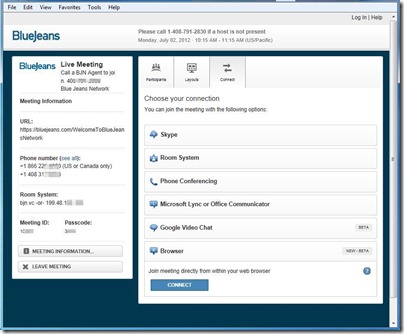









0 comments:
Post a Comment