One of the challenges with Exchange UM Auto Attendants is that you cannot have both accept "Key Mapping" and "Dial Extension Number" using the same time Auto Attendant. This blog will outline how to get functionality very close to this.
While you can not have an Auto Attendant the accepts DTMF to select a key mapping/option AND dials an extension directly, you can have the below scenario’s:
- Have an Auto Attendant that allows you to type an extension number directly or say a Key Mapping option (start at step 1)
- Have an Auto Attendant that allows you to dial a Key Mapping options and just have one of the key mappings send you to the Dial Extension auto attendant (Step 2)
- Have an Auto Attendant that plays a prompt and allows you to dial an extension directly. (jump to step 2)
Step 1: Defining The Auto Attendant That Allows You To Say an Option or Dial an Extension Directly
This auto attendant is where you give users the option to say a option they want to go to. This auto attendant is very standard the only setting you need is on the General tab
- Auto attendant is speech-enable = checked
- Use this DTMF fallback auto attendant = checked
- then select our auto attendant define in step 2.
What this will do is wait for caller to say an option. If they dial an extension instead, the DTMF dial will be sent to the Auto Attendant you define under “Use this DTMF fallback auto attendant”.
Step 2: Defining The DTMF Fallback Auto Attendant
The DTMF Fallback auto attendant must be configured as shown below:
- General | Auto Attendant is speech-enabled = unchecked
- Key Mapping | Enabled business hours key mapping = unchecked
key mapping show
Conclusion
While it sure would be nice to be able to use DTMF to select an auto attendant option or dial by extension from the same Auto Attendant I think this is a reasonable work around at the moment, but I sure hope the Exchange team is listening: this should be addressed.
<end>
# to goto contact lookup, and # again to go to dial an extension






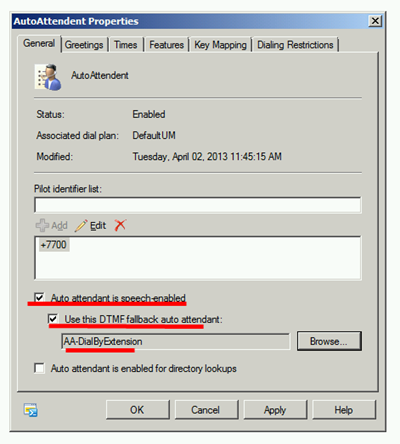
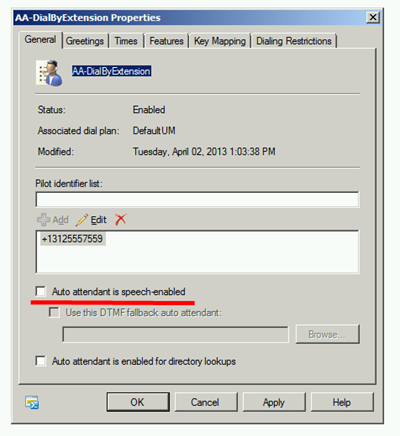









0 comments:
Post a Comment