I have written an in depth article on “Everything You Wanted to Know About Lync 2013 Mobile” from a list of features perspective. Now that we have Lync 2013 Mobile and can put it through the paces we know even more. Below are some FAQ and scenario your users more than likely will be asking you about very soon.
Note That Call-Via-Work versus VoIP Modes Makes Call Forwarding Work Entirely Different
Lync 2013 Mobile can make calls using Call-Via-Work or VoIP. It is helpful to keep clear in our minds that the Call Forwarding setting works entirely different when in these two different modes, which may not be immediately clear to the users.
- When in VoIP mode, Call Forwarding acts just like Call Forwarding on the Lync desktop client: It determines if you want to forward calls to another phone number. In VoIP mode there is NO WAY to stop ringing your mobile separately from other Lync clients or phones attatched to this Lync user.
- When in Call-Via-Work mode, Call Forwarding determines if YOUR MOBILE will ring or not.
In VoIP Mode, How Do I Keep My Mobile Device From Ringing When I Am Sitting at My Desk?
As noted above, with Lync 2010 Mobile a user could easily determine if they wanted calls to come to a mobile device using Call Forwarding settings.
It is easy for me to see users that are sitting at their desk most of the day while occasionally being out on the road to find this not what they wanted. How can users temporarily turn off ringing at their mobile while allowing their desk phone or client to continue to ring? Some options the user has:
- log out of Lync 2013 Mobile
- turn VoIP over WIFI off and don’t connect to WIFI (now the phone will act in Call-Via Work mode and you can use Call Forwarding to turn ringing off)
How Do I Move a Call From Lync Desktop Client to My Lync 2013 Mobile Using VoIP?
The best way to move a call from from Lync Phone or Lync client on PC is to Park the call, then pickup the park on Lync 2013 Mobile.
Using Lync 2010 Mobile, if you were on your Lync for PC and wanted to move a call to your mobile device you would click Transfer and select your mobile device (basically a phone number) from the drop down. Now Lync would transfer the current call to the phone number. (your mobile device phone number) With Lync 2013 Mobile using VoIP this still could work, but will be transferring the call to your mobile, not to Lync 2013 on your mobile.
What Happens When I Roam Between Networks With Lync 2013 Mobile During a Call? How Will Network Handover Work?
There are 3 hand over situations one can imagine:
- Fast handover between managed WIFI AP’s: Works
- Between Separate Data Networks (Enterprise WIF to 4G for example)
- Between some data network and mobile provider Voice Network (fall back to Call-Via-Work)
Ruben Nauwelaers addresses this question with a complete blog here:
http://www.pro-exchange.be/blogs/lync2013/archive/2013/03/14/lync-2013-mobile-and-handover-support.aspx
What Happens If My Mobile Phone Does Not Have Data Connection, Will I Still Receive Calls? Yes.
The simple answer is that Lync Server will fall back to Call-Via-Work and call your mobile phone using mobile Voice minutes. Lync Server will try via VoIP but if that fails it will call the mobile phone’s voice number to ensure the call goes through.
Can My Lync 2013 Mobile Be a Part of a Response Group? Yes.
Since Lync 2013 Mobile in VoIP mode connects to the Lync Server like a Lync client, this means it can ring as part of a Response Group. In our testing there is a little delay before you can answer the call which is indicated by a beep every second and then silence when audio can start to flow.
When Can I answer a response group?
http://windowspbx.blogspot.com/2012/05/lync-response-group-answer-experience.html
Can Lync 2013 Mobile Handle Multiple Calls? Yes.
Yes, the client handles multiple calls very smoothly from the first notification (same experience as the mobile phone on wp8), to indicating call timer, to switching between calls. Below is the incoming call notification on a 2nd incoming call.
Below you can see the active call and 1 call On Hold.
To see all call on hold you use Back button or “see conversations” menu item.
Below on the conversations screen you can see the various calls in progress.
Can I Park a Call With Lync 2013 Mobile? No
Currently you can not place a call in park but you can pickup a call that has been parked by someone else. In fairness this could be the most likely scenario.
Does Lync 2013 Mobile have Call Transfer? Yes (arrived in WindowsPhone/iPhone July 2013 Update)
Yes, Lync mobile call transfer works roughly similar to the Lync Phone Edition call transfer experience. At this time transfer directly to voicemail is not implemented.
Are Device Contacts Integrated Into the Lync 2013 Mobile Experience? Yes.
On both iPhone/iPad and WindowsPhone8 the devices contacts are integrated into the Lync experience. On the iPhone/iPad there is an actual mobile device contact list by tapping on “iphone” inside the Lync client.
For WindowsPhone8 you can click Search and start typing a name you want to look up. This will show contacts from both Exchange/Lync and your local device. They will be labeled as “Device Contact” so you know where the contact is coming from.
Below is a Lync contact.
NOTE: Whether Lync can search Device Contacts is controllable via a policy/setting of Lync Mobile.
This has already been noted in prior post, but at this time you cannot add contacts using Lync 2013 Mobile.
Does the Lync 2013 Mobile Provide Music On Hold? No.
Currently Lync 2013 Mobile will trigger the default “Ker-Chung” sound to Lync callers that are put on hold. (unless, of course, you have a gateway setup to provide MOH to PSTN callers.) Lync 2013 Mobile will act much like LPE “Aries” prior to FW version 7577.4366. (More on Lync Music on Hold Click Here)
At a Glance How Do I Know If Lync Client is Connected?
The whole Lync screen goes into a greyscale to indicated not connected.
Connected.
Conclusion
Microsoft has released a very good VoIP and Video client for Lync.
Portable Dect and WIFI manufacturers may be getting [more than] a bit nervous due to the arrival of Lync 2013 Mobile, since it can provide in many cases better functionality than dedicated devices. The Lync team at Lync Conference did note that various features that didn’t make it in revision one are on the roadmap.
This new VoIP client for Lync could make bringing an Android based IP desk phone to market without spending massive development on Lync SIP stack and firmware an interesting possibility.















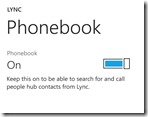









0 comments:
Post a Comment