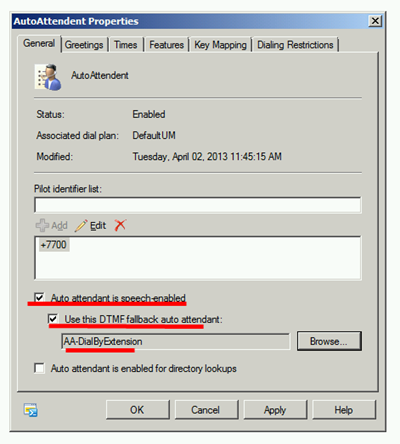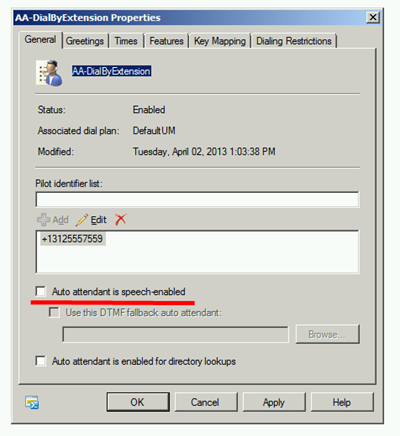So you have a Lync Phone Edition device with Better Together USB tether. You want to answer on the deskphone when you pickup the handset and from your USB/Bluetooth headset when you click on Accept” from Lync client. How do you do this?
- Plug in your Lync Phone Edition
- Now just select your USB/Bluetooth headset as “Primary Device”
Now calls dialed/answered from PC will use USB headset and calls dialed/answered from phone will use desk phone.