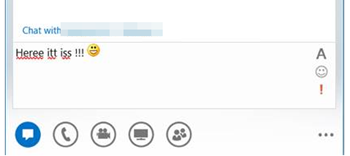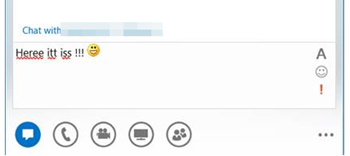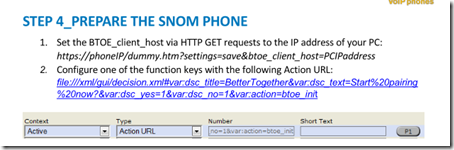Lync updates are now being delivered with Office 2013 updates.
Where is the September Update?
NOTE 9/14/2013: The Office September update was released and then due to some bugs was pulled back again. If you have Office 365 click2run this update is still available. Otherwise the update should be re-released in a few weeks. (a 3rd option is if you have it on a WSUS server . See Flinchbot for more notes on Sept update/pullback: Click Here)
The September 2013 update will update Lync PC client to version 15.0.4535.1002.
New Features:
- Spell Checker
Fixes:
- Tray icon shows your presence state (as it did in previous versions) click here
- Bug: sometimes ctrl+tab to switch conversations didn't work
- Assume that you zoom the text in the instant message input area in Lync 2013 to a value greater than or less than 100 percent. When you type some text in the instant message area, the zoom setting is not applied to the typed text.
- When you share content in Lync 2013, there is a persistent white bar at the bottom of the screen. For example, this issue can occur when you share a PowerPoint presentation and start a Q&A session.
Office 2013 Update KB: Click Here